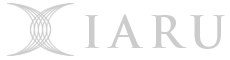Please note: These instructions only apply to computers that have a physical connection to the ANU network, ie those that are on-campus, and have a network cable permanently plugged in at all times.
If you wish to use ArcGIS for Desktop on an ANU laptop, or your personally owned computer (laptop or otherwise), please follow the instructions at Activate ArcGIS for Desktop for Desktop on ANU laptops, or personally-owned computers.
1) Open 'ArcGIS Administrator' as an admin user from the start menu
2) Under 'ArcGIS for Desktop' select 'Advanced (ArcInfo) Concurrent Use'
3) In the section 'License Manager' select 'Define a License Manager now' and enter: arcgis-ls.anu.edu.au
4) Click OK, and you now can use ArcGIS
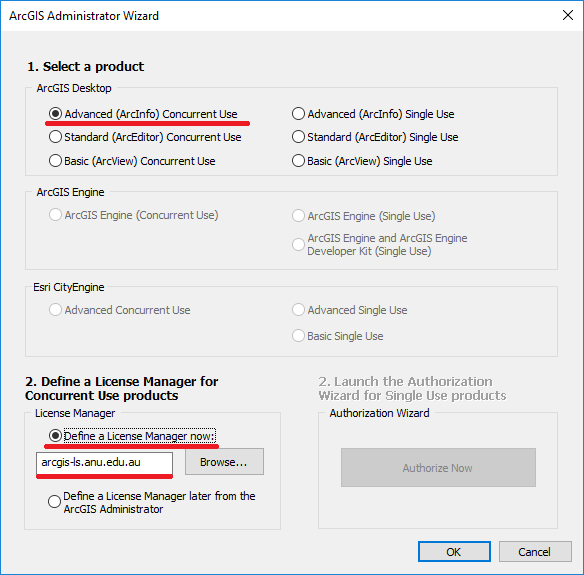


 menu
menu