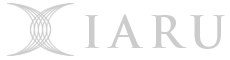To activate extensions such as Spatial Analyst in ArcMap on an ANU desktop computer:
- Select "Extensions" from the "Customize..." menu.
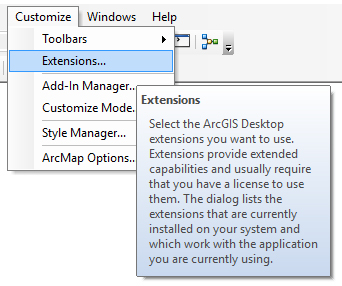
- The "Extensions" dialog box will appear. Tick the box(es) next to the extension(s) you wish to enable, then click on the "Close" button.
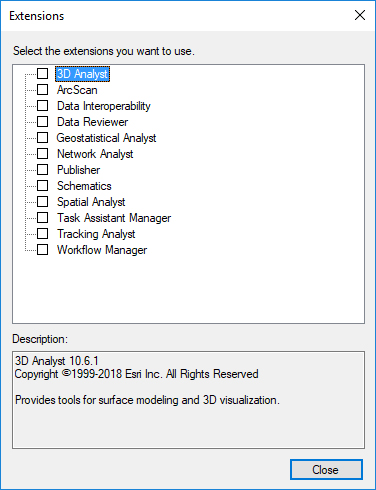


 menu
menu