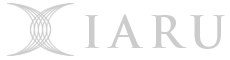On this page:
1. Sign in to ArcGIS Online
2. Sign in to Another ArcGIS product using your ArcGIS Online account
Sign in to ArcGIS Online
Go directly to the ANU ArcGIS Organisation Homepage.
Select the option to sign in using "Australian National University."

Sign in with your ANU UniID and password. You may be asked to provide information to the ArcGIS Online service, you will need to allow this for access.
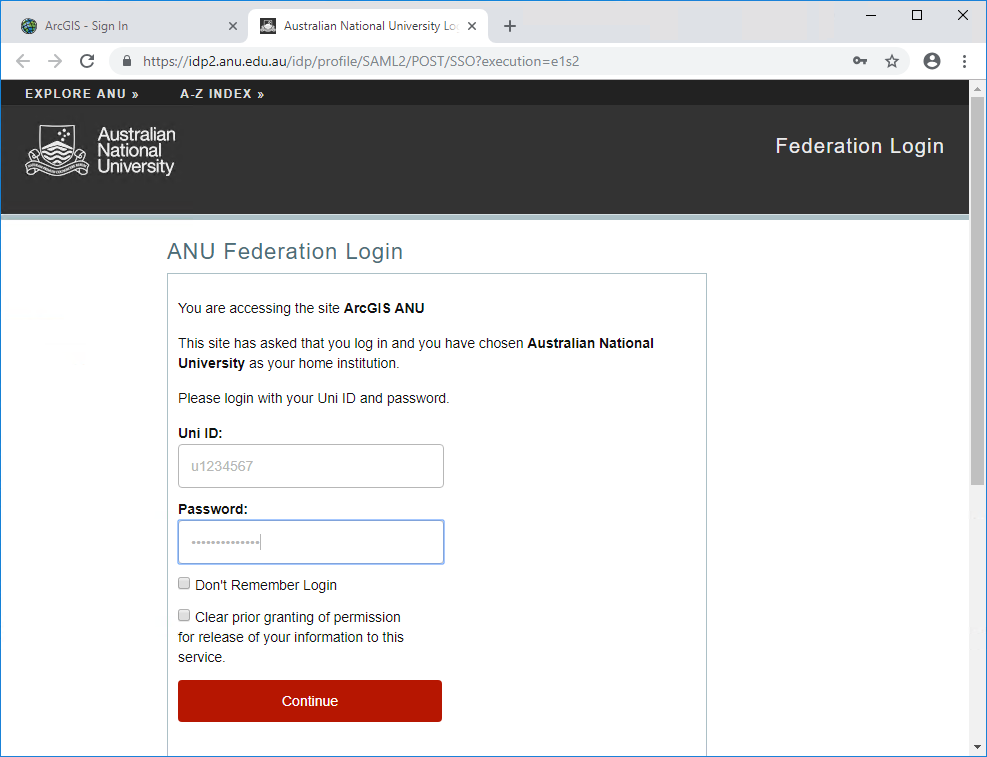
Sign in to Another ArcGIS product using your ArcGIS Online account
You have the ability to sign in to some of the ArcGIS producsts.
On a screen where you can Sign In, select the option to 'Sign in using Enterprise Login'

You will be asked for the 'Organisation's URL', enter 'ausnatuni'
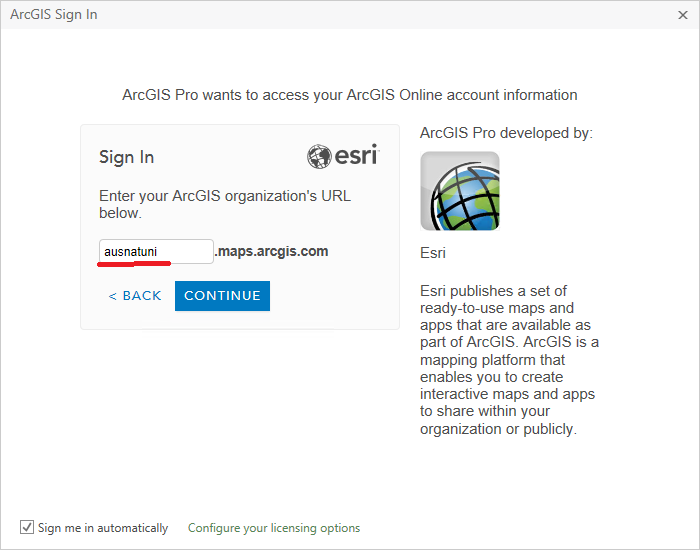
You can now follow the instructions as you would if you were Signing in to ArcGIS Online. (Images Omitted here)
Select the option to sign in "Using Australian National University."
Sign in with your ANU UniID and password.


 menu
menu