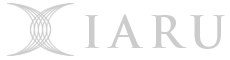Obtaining Media
We have one version of ArcGIS Pro available for download at this time:
- ArcGIS Pro 3.3.2 - the same version as available from Company Portal on ANU-owned computers (7GB download). Please note: You will need to have the ANU-provided Global Protect VPN running in order to access this download from either off campus or on the ANU wi-fi network.
Installing ArcGIS Pro on your personal Windows computer
This is the recommended way for installing ArcGIS Pro on to your computer.
Important Note: You will need Administrative Privileges to install the software on your computer.
BEFORE you install ArcGIS Pro 3.3.2
- Make sure that you have deactivated and uninstalled any other version of ArcGIS Pro installed on your computer.
- You will need to uninstall DOTNET 6, if it is installed. ArcGIS Pro 3.4.0 and ArcGIS Pro 3.3.2 both require DOTNET 8 to be installed on your windows computer. Whilst it is perfectly possible to have both versions of DOTNET installed concurrently, the ArcGIS Pro installer detects the lower-numbered version, and refuses to go any further until it thinks DOTNET 8 is the minimum version installed. The installation script we provide will install DOTNET 8 for you, if it is not already present.
Installing ArcGIS Pro
- Download the installer for the version of ArcGIS Pro you wish to install. The download is an ISO file. If you are connecting from outside the campus (ie not via the on-campus ethernet or wi-fi), you will need to enable Global Protect to access the download.
- Once the download is completed, double-click on the ISO file to mount it. The installer will appear as a "DVD drive" on your computer.
- Open the "DVD drive".
- If you are installing ArcGIS Pro 3.3.2:
- you will see a list of files as shown below:
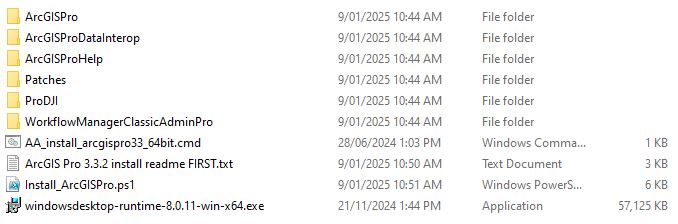
- Double-click on the file AA_install_arcgispro33_64bit.cmd. The installation script will run, and install all of the components required (including DOTNET 8) for you silently. Installation times vary depending upon the speed of your computer.
After installation
You will need to activate ArcGIS Pro using a Named User License.


 menu
menu